Making Memories Last…
It is the end of the year… the days feel like weeks… the minutes feel like hours… the kids are crazy… you’re crazier… but you’re SO excited because summer is in sight!!! One of my most favorite things to do at the end of the year, is create a video of my favorite moments of the year for all of my students. A video they can visit and watch whenever they want, and they may only watch it once in class at the end of the year but they’ll appreciate it so much! AAANND, I challenge you not to cry watching it with them and hearing them react, laugh, and reminisce over your fantastic year together!
Now, I know this may seem super daunting or challenging or TECHNOLOGICALLY intimidating! but it ISN’T! Here are step by step instructions, and I promise, the process won’t take more than 10 minutes to “make”… Choosing the photos is the hard part! So many memories!!!
Here is an example that I made for my learning lab in Vermont at the Express Fluency Conference last summer! It is such a fantastic conference y’all! You should look into it for this August! I can’t be there this year and I am SO sad, but some of my favorite people ever will be there!! My class was small enough I included a photo of each of the kiddos at the beginning of the video!
- Download SPLICE onto your iPhone or Android (if you have Android I think it is $1 but soooo worth it) Here is what it looks like right now (May, 2019)
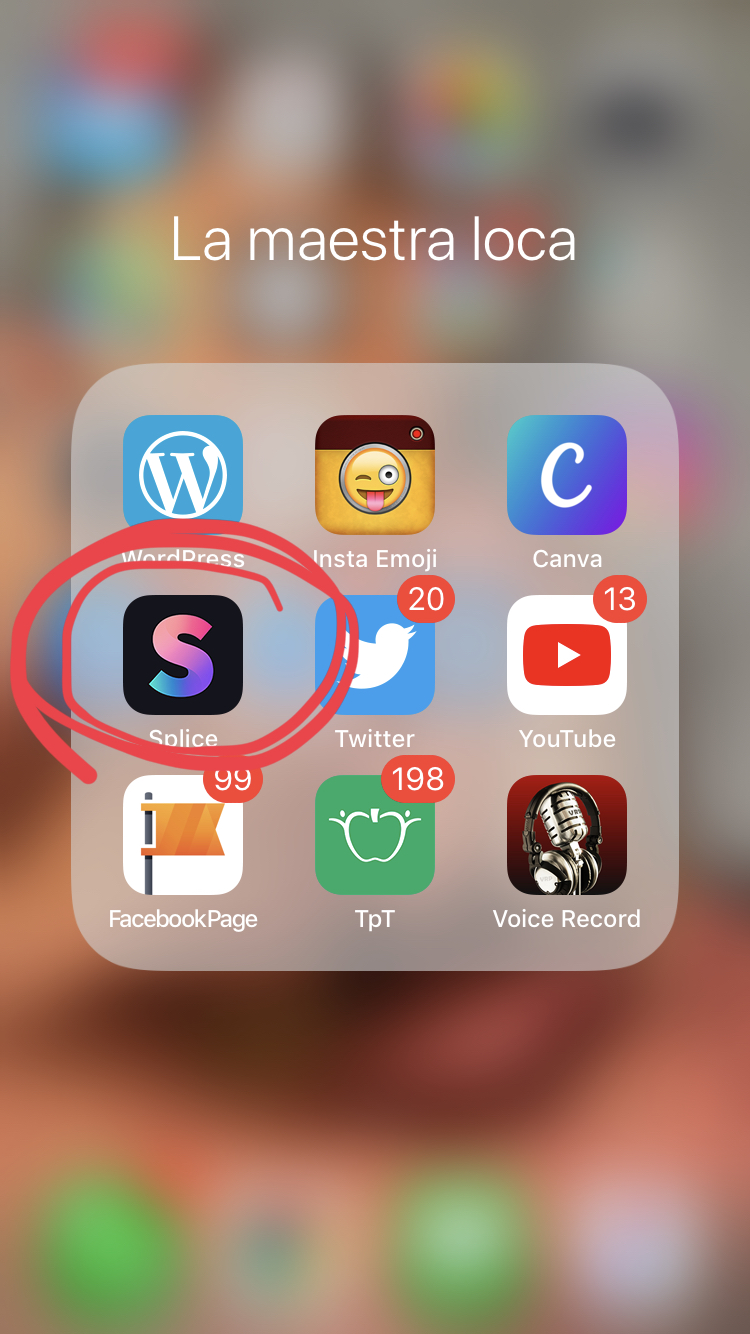
- Click on the plus sign in the top right corner (you’ll see all your previous projects on this screen… After I make a project and put it on YouTube I delete it here because it takes up too much space on my phone)
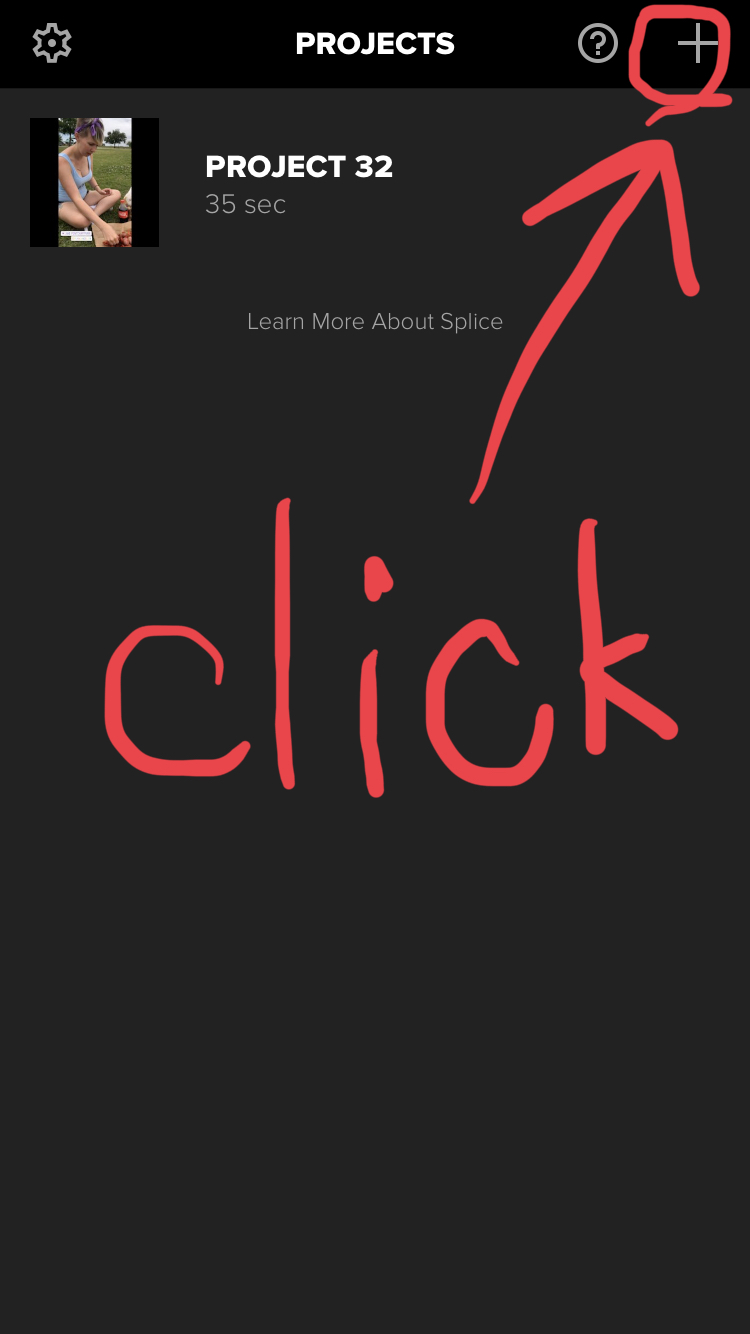
- Select the photos you’d like to include in the video by scrolling and clicking on them so they are highlighted blue. They will appear in the video in the order you click on them. If you don’t want to think that hard about it just click away and you can rearrange them later.
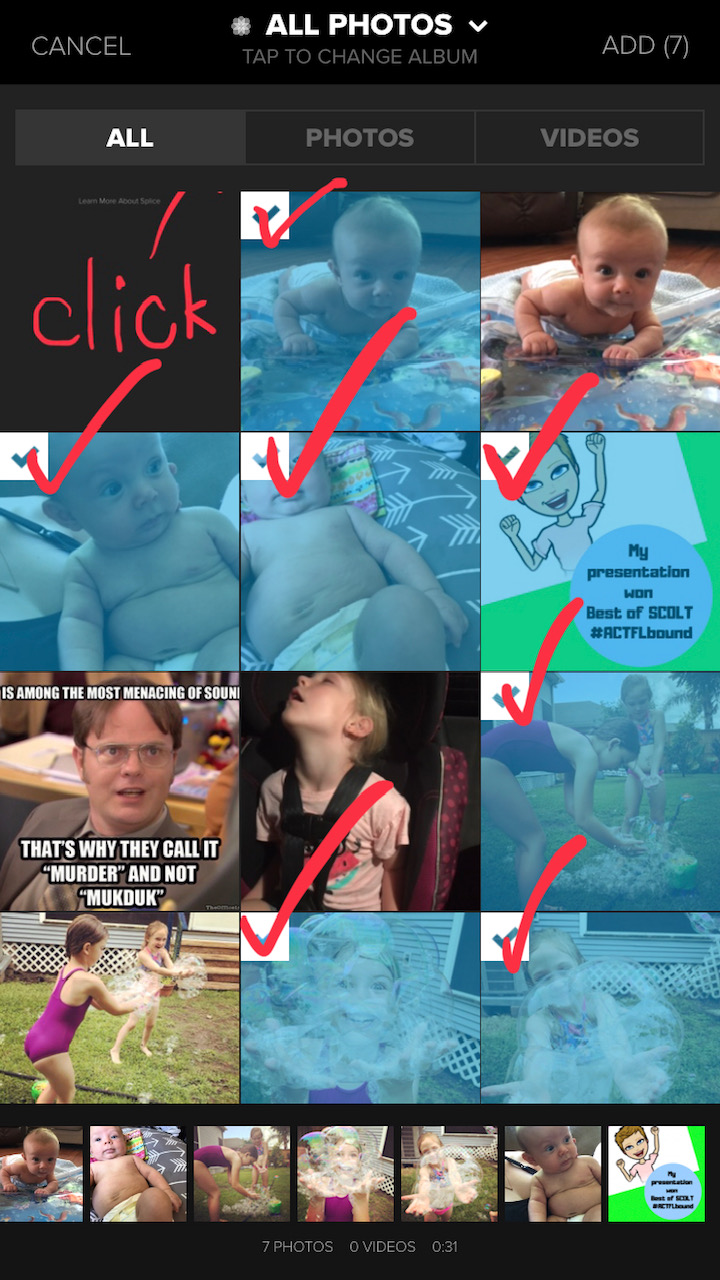
- Hit Add when you’re done selecting… it is at the top right again

- Next, it will ask if you want music to be put to your video. You can add it from what they have available for you, or straight from your iTunes, OR you can proceed without music by pushing skip…
- I usually say “SKIP” because I like to play a playlist of my favorite Songs of the Month that we’ve listened to throughout the year on Spotify as the video plays
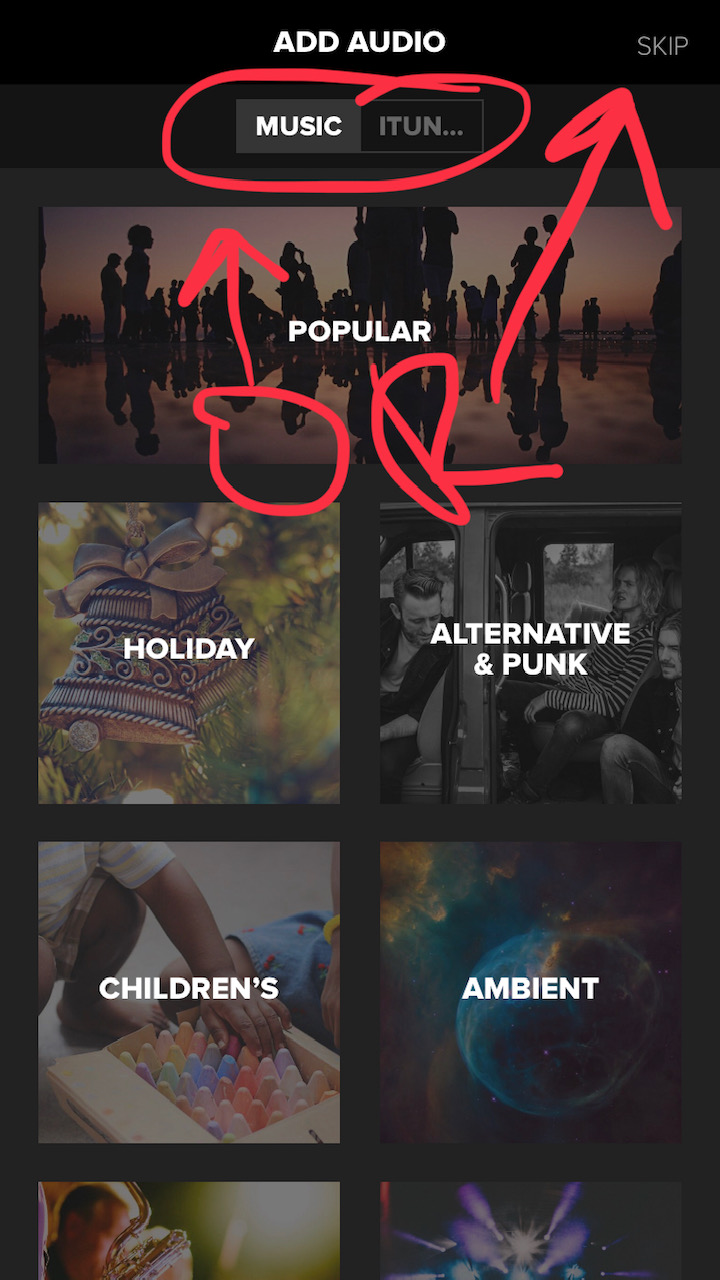
- I usually say “SKIP” because I like to play a playlist of my favorite Songs of the Month that we’ve listened to throughout the year on Spotify as the video plays
- Then, it will bring you to a page where you can title your video (doesn’t really matter) and put an intro/outro fancy ken burns movement action etc. You don’t have to do ANYTHING, or you can do it all if you have more time and you’re feeling fancy and ambitious! When you’re ready, click DONE in the top right hand corner
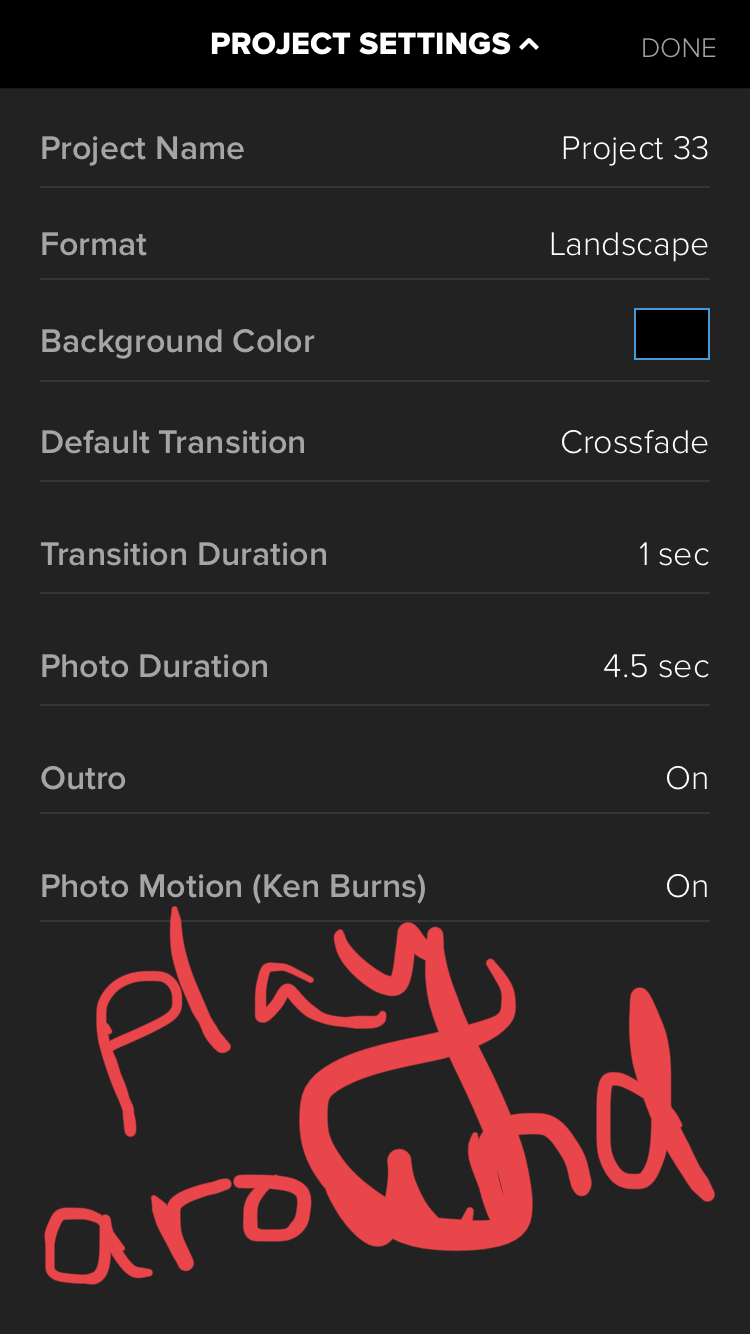
- Wait about 30 seconds (at most if it is a LARGE video) and it will pull the video up for you to preview. You can push play and watch it. If there are things you don’t like you can drag the photos from left to right or click on them to change the order in which they appear, (at the bottom under where the video is playing) and delete them.
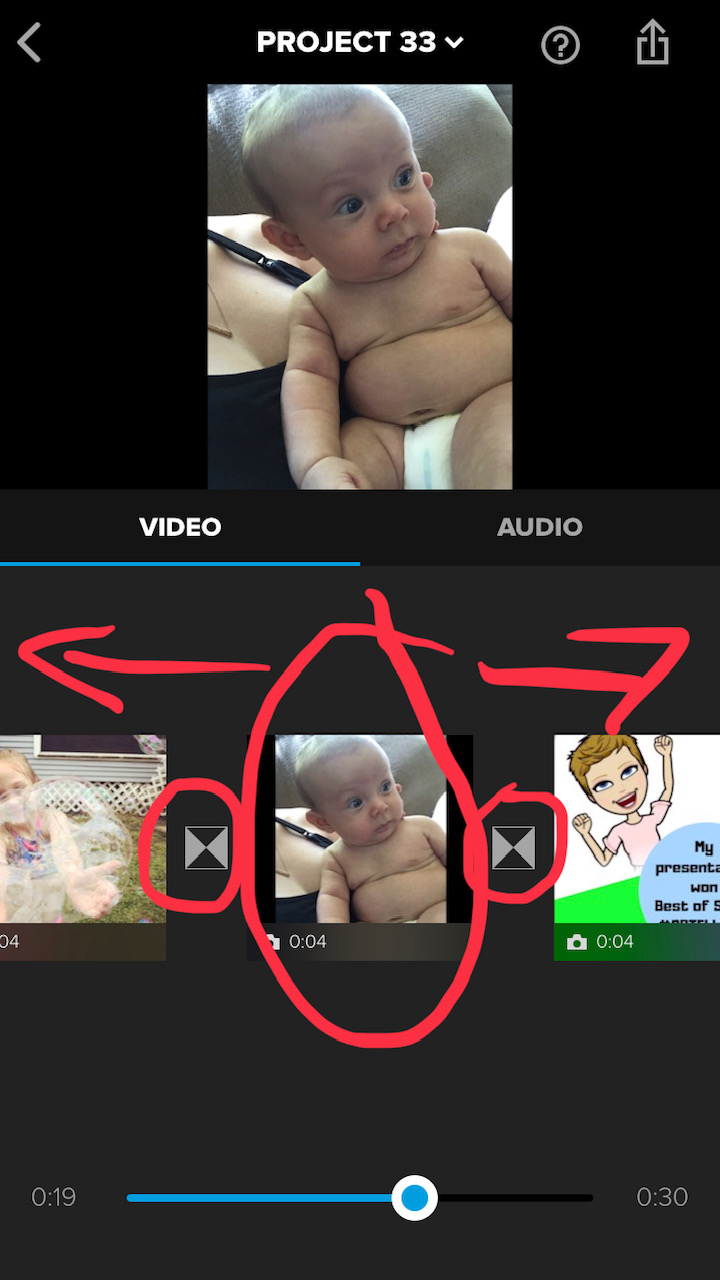
- When you’re happy with it, click the square in the top right corner
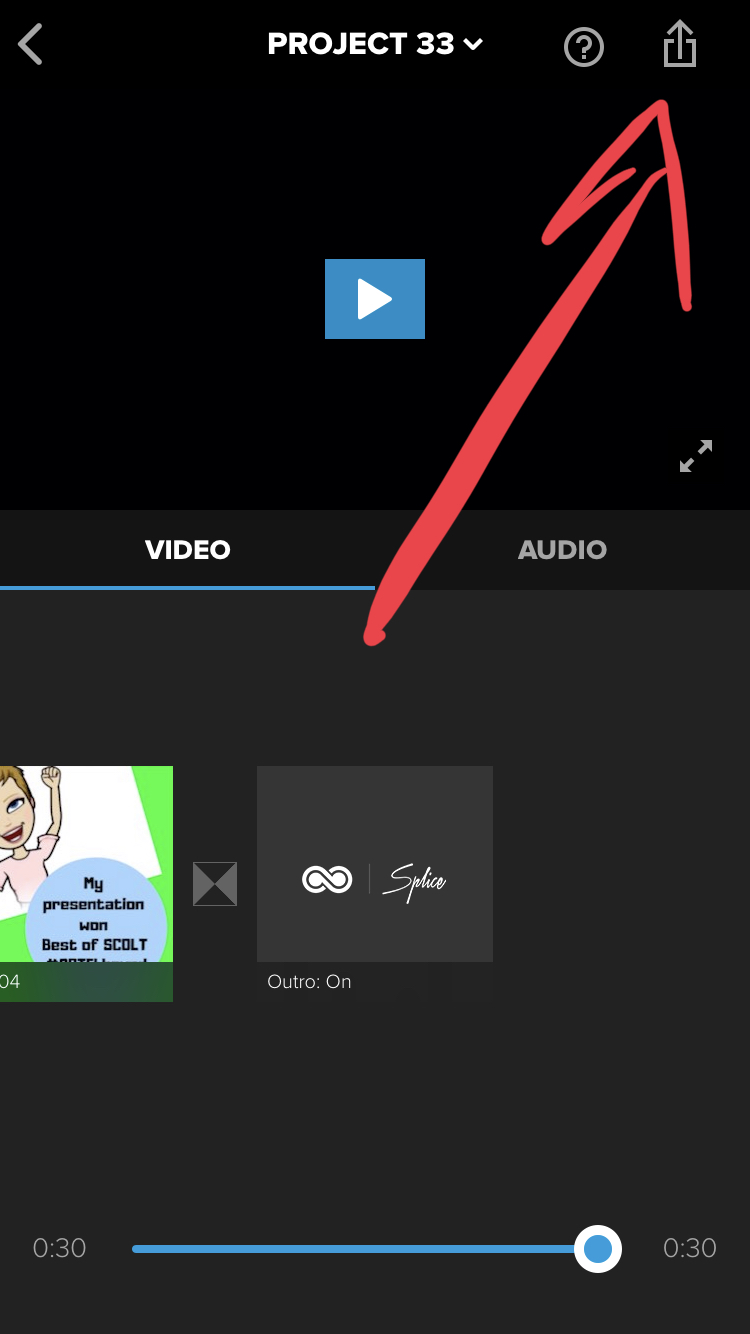
- Now hit save
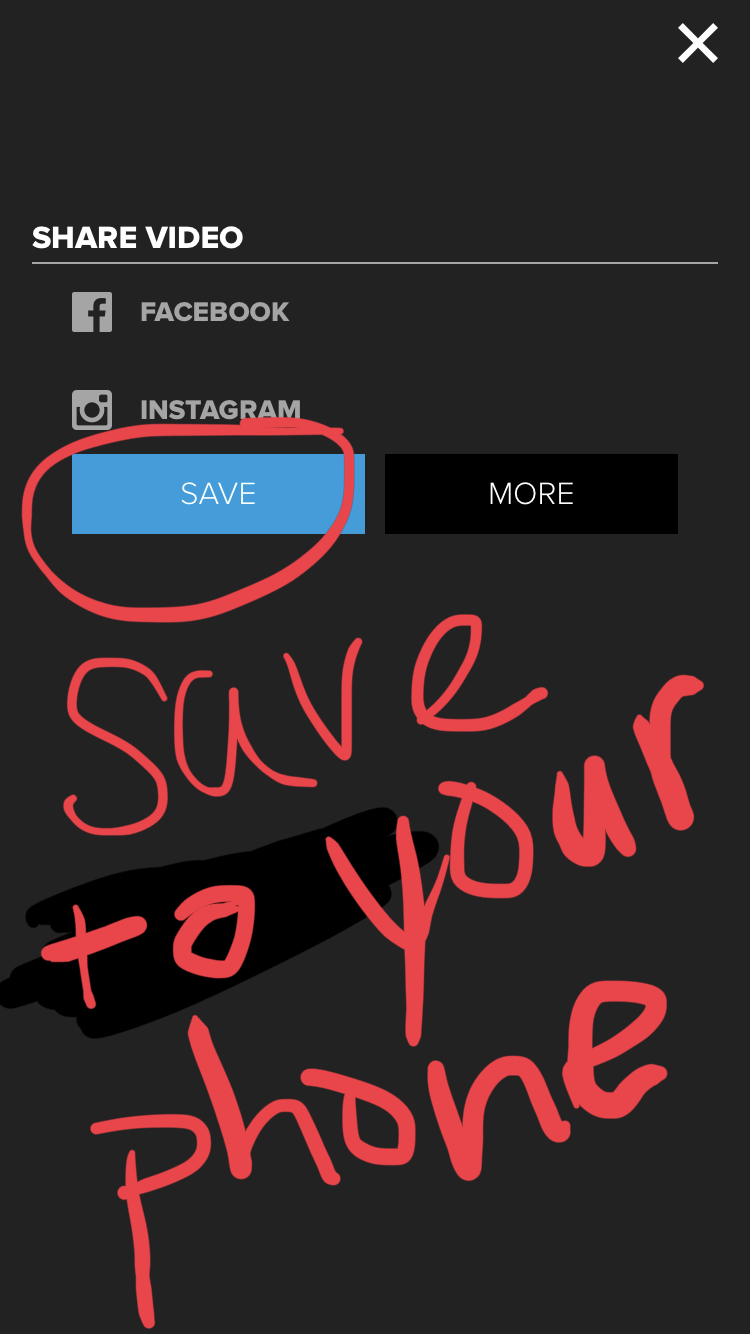
- IMPORTANT do NOT close your phone, or exit the SPLICE app until the video is FINISHED downloading… If your video file is big, it may take 4-6 minutes. If it is small it may be less than a minute!
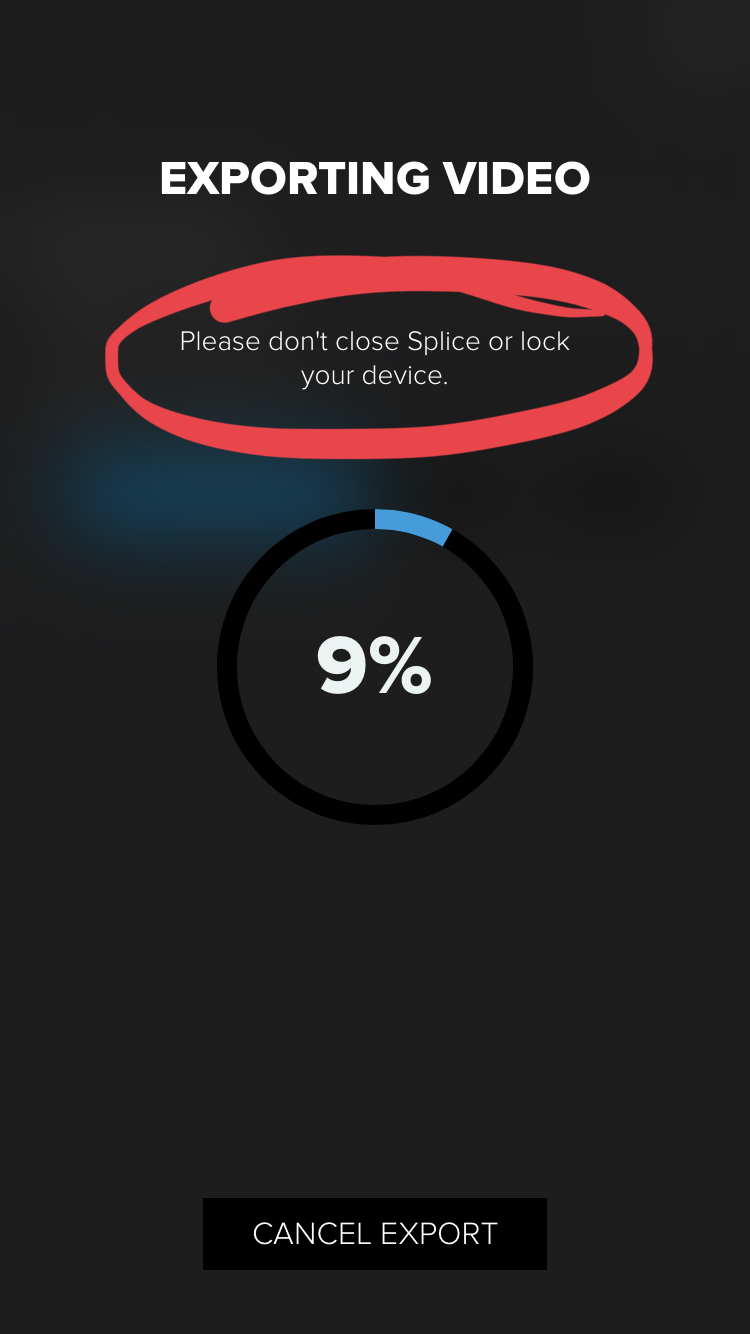
- POST or SHARE! If you have permission, post your video on YouTube (you can also make it private) and then share it with your classes!
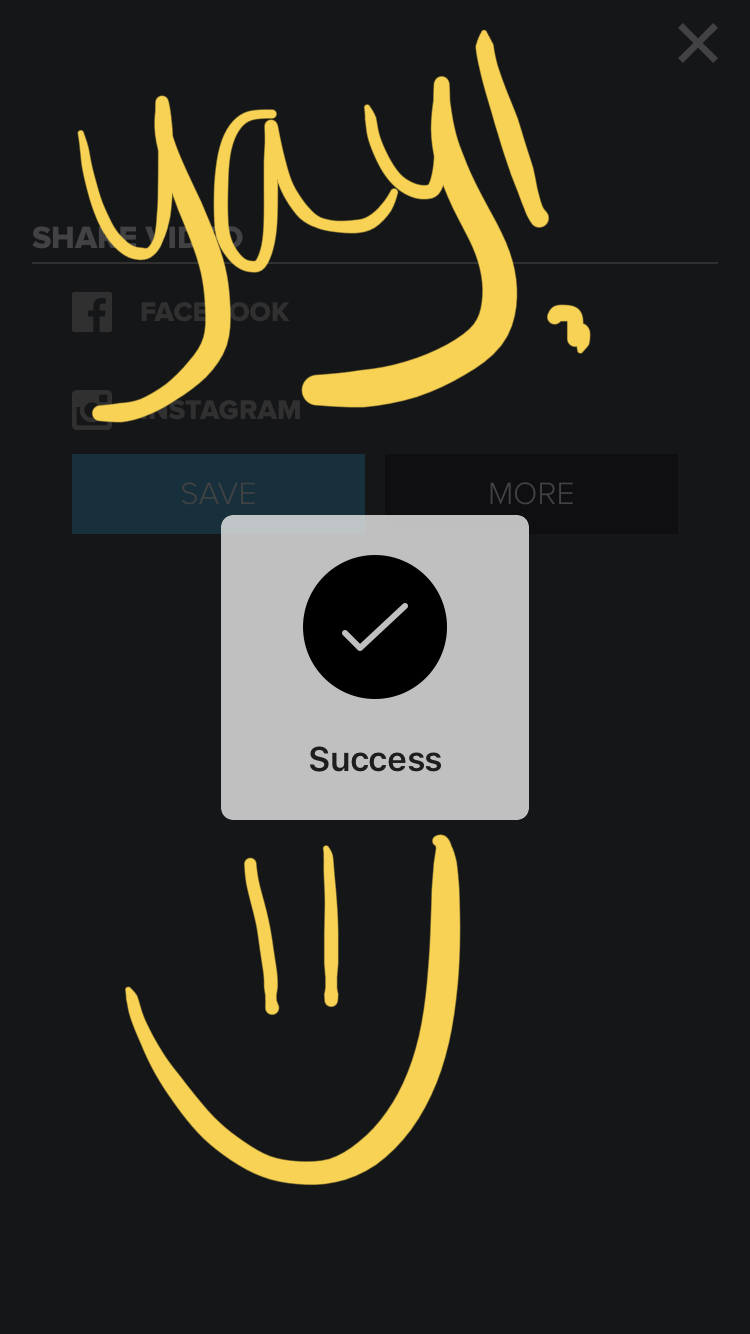
Note: you may not have time/energy to make a different video for every class… so just make one for all of your classes, just make sure to include photos from ALL of your periods so that everyone can enjoy!!!
I hope you’re surviving and thriving the end of the year!!! I am sending a newsletter out next, with my favorite ideas for the last week/weeks of school where things seem to DRAG! If you’re not receiving my newsletters yet, WHY NOT?! You can sign up for them here!
Have a fabulous rest of your week! (Thank you to my mommy for watching my little guy so I could write this and my newsletter today!)
Love,
La Maestra Loca & these beautiful kiddos!
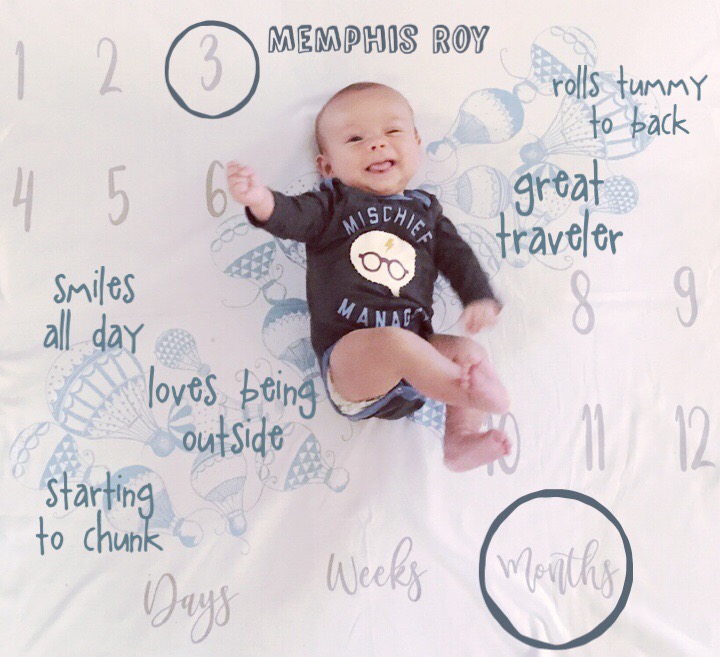


Thank you for sharing! I will definitely keep this in mind for next school year.
YAY! Great!
Great! do you know of an app like that that is free? Thank you!
I don’t! I am sorry! I wish I did… this was worth every penny though… I know that money is scary right now though! xoxoxo
How much do you pay for this?? Am I looking at the right thing? It seems like it’s a VERY high yearly price 😢
HEY! So, I don’t know how, but I am NEVER charged… maybe I just use the most simple features? Could I have been grandfathered in??? I have never received a weekly or monthly charge and I use this FREQUENTLY….