Brain Breaks Part 24: This or That
HEY Y’ALL!
I know I know…. it HAS indeed been a while. Things are crazy here… Crazy to say the very least. I have SO much going on in my personal life right now I am barely coping with teaching… Remember to give yourself and ALL teachers grace because this year is indescribably challenging and ALL of us have a LOT going on in our lives outside of work. Under NORMAL circumstances many of us would be struggling juggling work and home life. I am thinking of all of you…
Now to the fun stuff! I have been having lots of fun making this or that Brain Breaks for my kids! I got the idea from all of these online ones that are already on YouTube! You can use these in person, virtually, or in a hybrid situation!
As you can see these are longer… but I usually do one or two rounds and then pause the video. Sometimes I come back to that Brain Break later in class and other times I don’t and I do something else.
Lately, I’ve been pre-recording my own. I use these in asynchronous lessons, in person and virtually. Here are pictures of slides from my Thanksgiving lesson plans. (I share mini units and lessons like these with La Familia Loca (my live PD group) every month… #shamelessplug! You’re welcome to join us ANY time)
So first you make a slide making them choose “This or That”. It can be literally ANYTHING….

Then, on the next slide you insert TWO different YouTube videos outlining the “thing” you expect them to “do” based on the choice they made on the previous slide. You can totally do some PQA around the choices they made. Use the opportunity for some language. 🙂 (but not too much! the whole purpose is it is a Brain Break!)
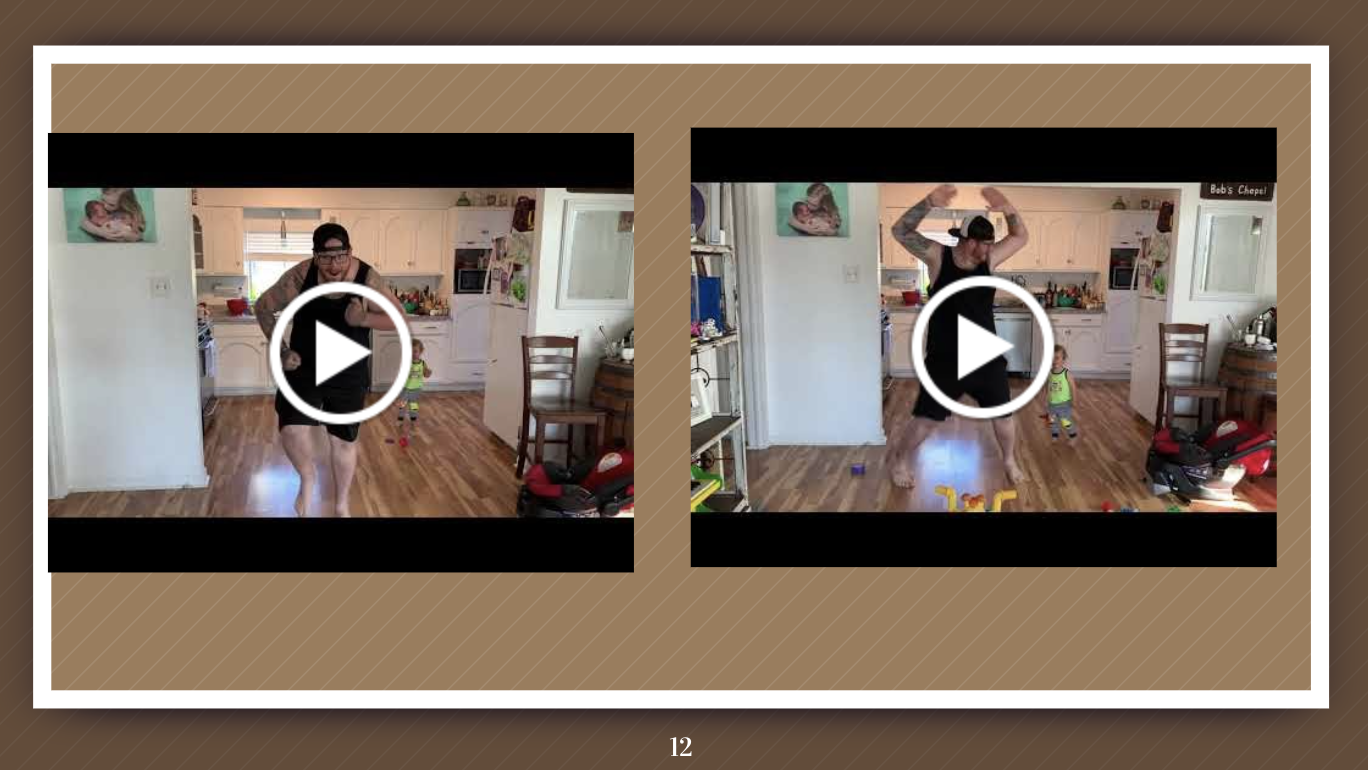
When you do this in Google slides, if you click on the video after you’ve “inserted” the YouTube link, you can indicate that you want the video to start playing automatically, you can also make it so that it is automatically on mute. Here is how you do that:
First, insert the video. Next, place it where you want on the slide. Then, using the pop out on the right, click “play automatically” instead of “play on click”. Next, select the seconds you want it to start and end on, and choose “MUTE audio” since you’ll have two videos playing simultaneously and you just want students copying the exercise. If you learn better by watching… here is a gif of the steps!
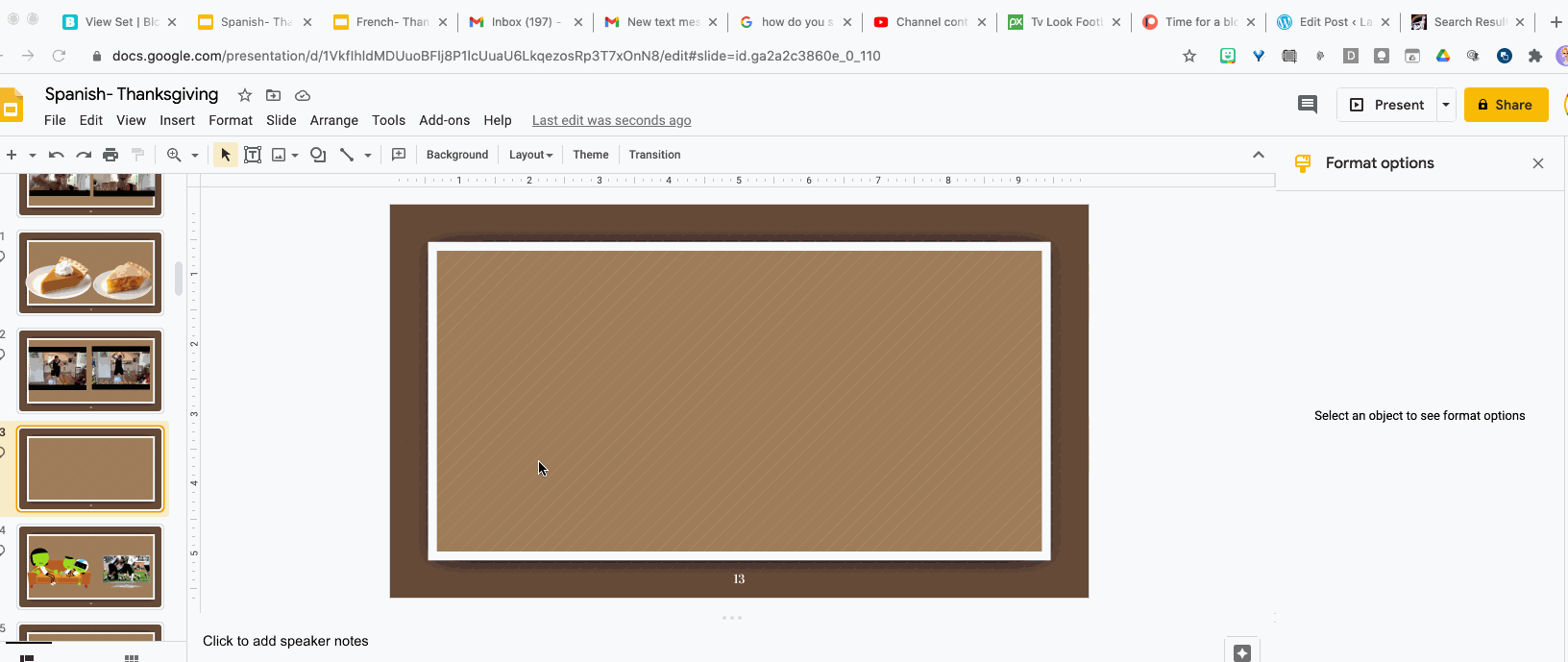
This is a gif of what the slide show looks like when you’re in presentation mode:
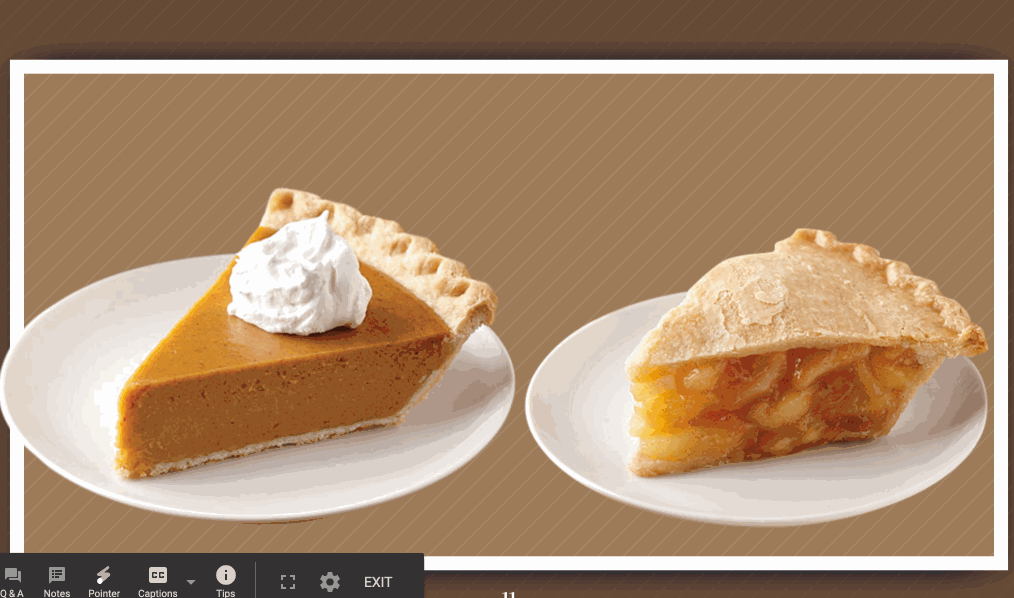
Fun huh?! Especially fun since el esposo loco did the exercising for me and I didn’t have to! YAY!
You can also just put up two different videos of you or someone else playing rock paper scissors. It gives you a vocal rest if you do this too but still allows kids to feel like they’re “playing” with you!
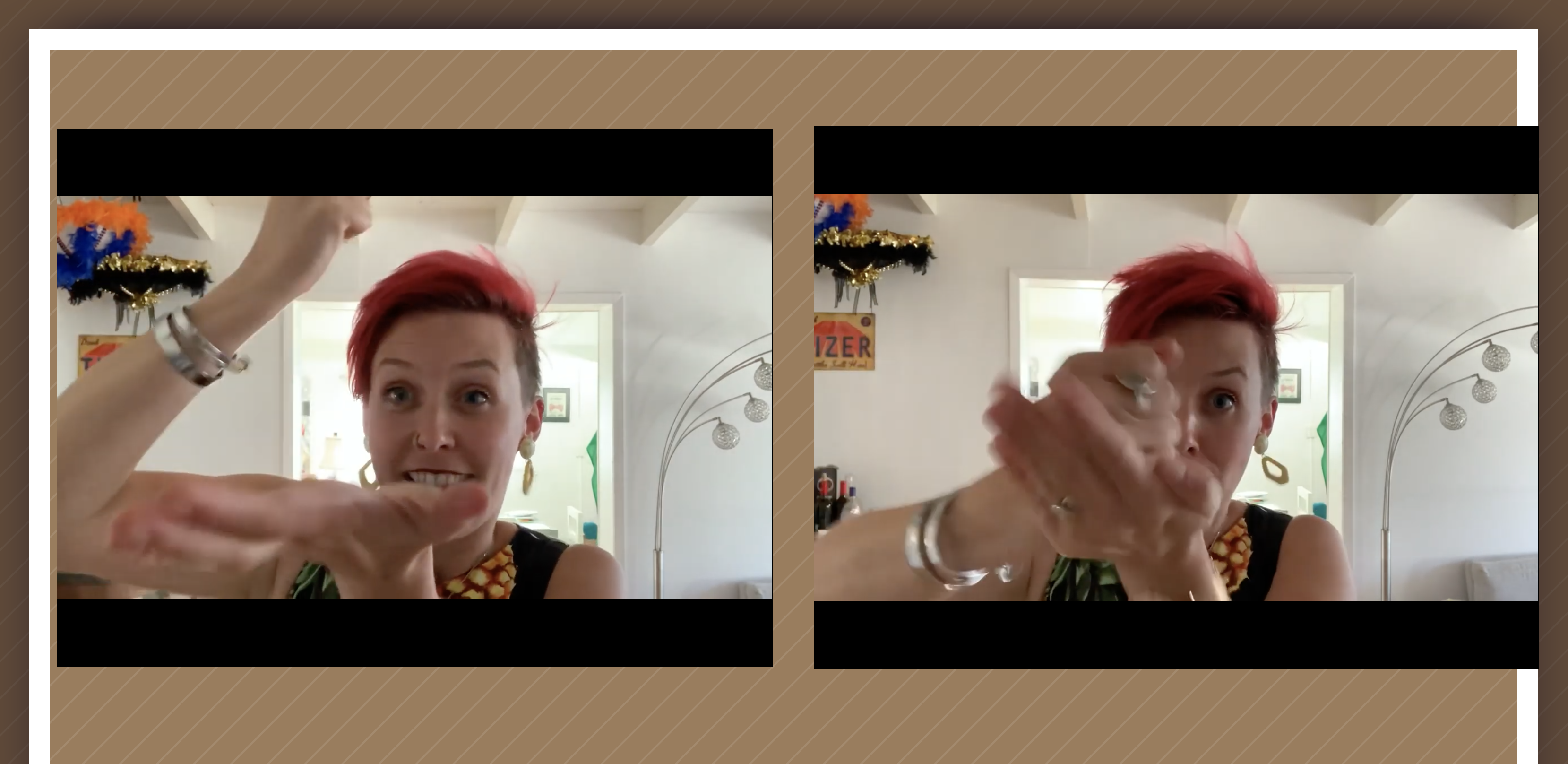
YAY! I hope that this inspires you to try some this or that Brain Breaks with your students!
Sending you LOVE and positive energy, and if you have any of that to spare, send it to my family and me will you?! We’d sure appreciate it!
Take care, stay happy, stay safe, stay sane….
Until next time,
SAFE and Happy Teaching my friends!
Love,
La Maestra Loca
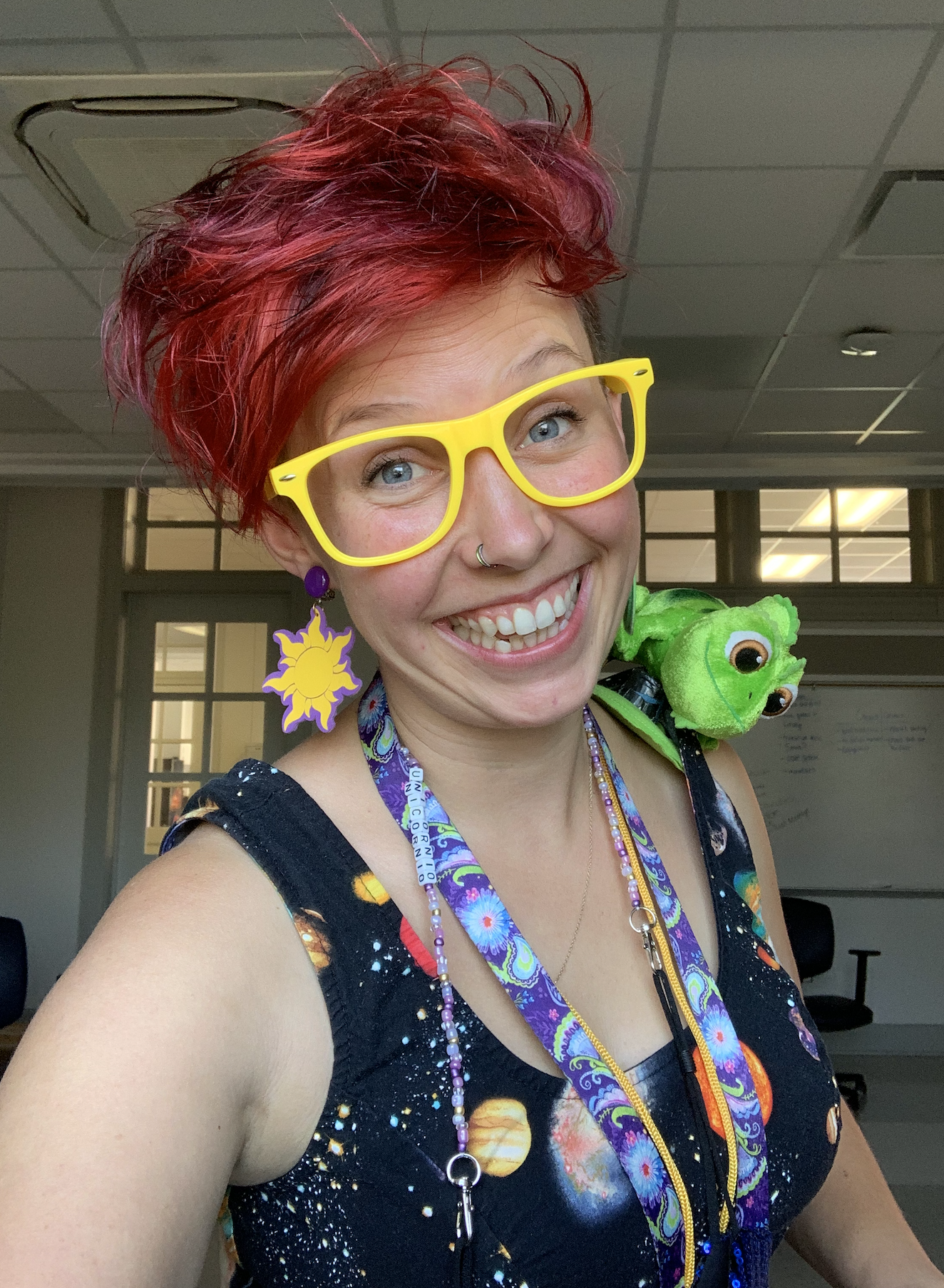

I have inserted some GIFs as the videos…Homer Simpson running, Mickey Mouse doing jumping jacks…it’s fun!
xoxo
Do you happen to have this for sale anywhere???
Hey!!! Have what in particular for sale? The unit was one of the mini units I shared with my PD group. That’s available to join any time!! Email me so I can better understand what you’re asking annabelle@34.228.244.130
Sorry, didn’t realize it wasn’t linked to the this or that brain break post (which is what I would love to purchase(:
OH! I understand now! Please shoot me an email 🙂 annabelle@34.228.244.130