Tremendously Terrific Tips and Tricks Part 6: Giphy
My mom is an amazing artist. The best of the best actually. She sells her art on Jackson Square and people pay her thousands of dollars to paint portraits of their family members and animals. I “hired” her to do a portrait for Paul for Father’s Day and this is what she did. Â OMG….

I would LOVE to tell you that I inherited the same artistic talent. I would love to tell you that my drawings look even HALF-way decent…. This is the drawing that I did for Paul with Isla when she was 20 months old…. I actually took a lot of time on this…
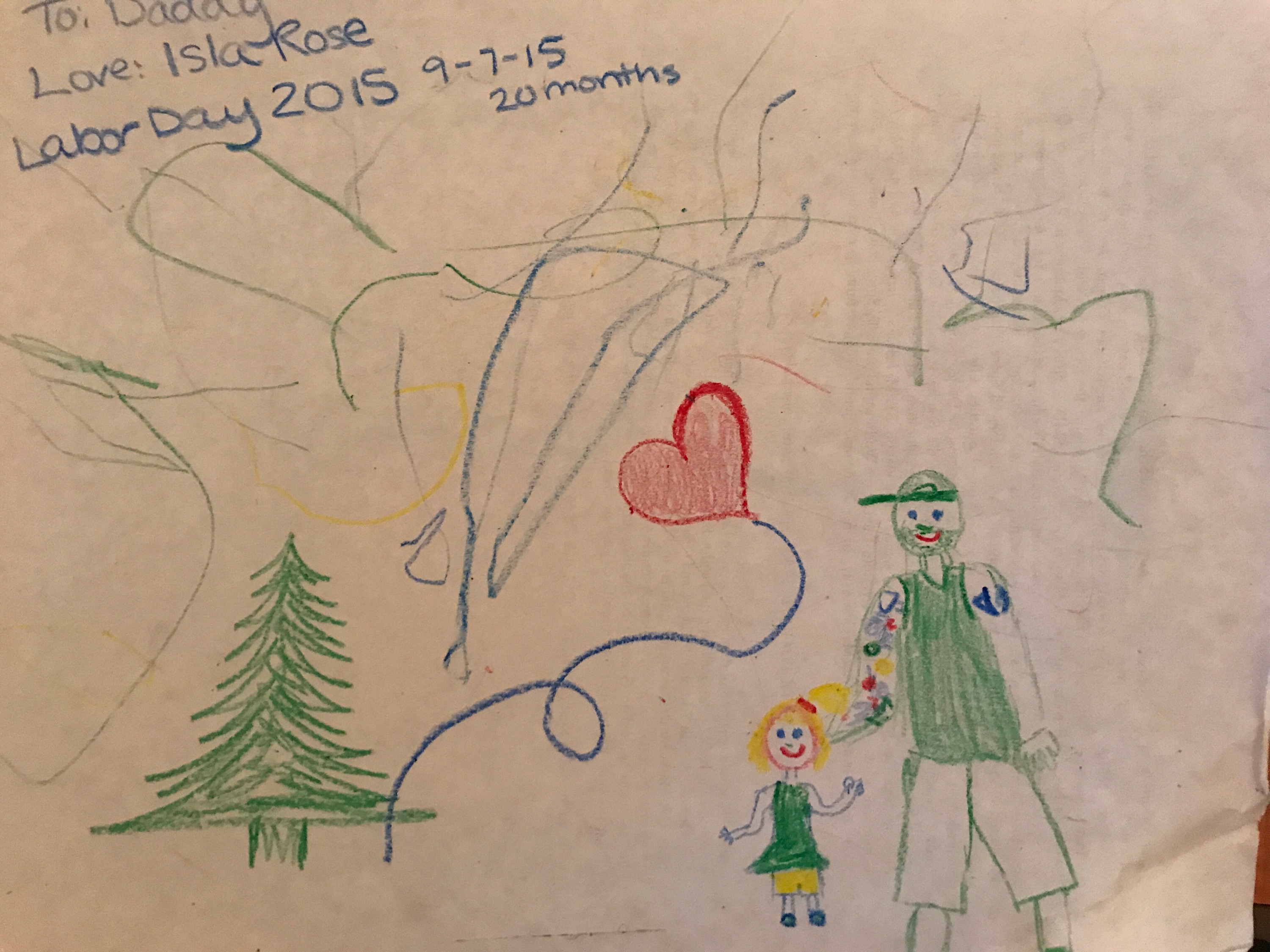
Since I clearly can’t sketch awesome reviews of our class created stories or the PQA that comes up, instead I create presentations to show my classes that are equally as awesome and actually take me way less time than it would to draw everything.
Here is an example of this. On day 2 of Express Fluency in Vermont I told my students WHY I was terrified of butterflies. I gathered the students around (ages 6-12) in a group around me and they sat on the floor and listened as I told them a story of when I was young and was TORMENTED by moths…. (I actually substituted it for butterflies in the story because one of the students in the class loved butterflies and it was easier than adding another out of bounds word. As I told the story I had students act out parts of my Dad, my Mom, my brother and Maestra. It was highly entertaining. Students are also always REALLY engaged when they get to hear about YOU and your personal life. They are so interested. As the students acted everything out, I had one student drawing in the back of the class (so that no one could see her but that she could still see me, see where I was pointing and see all of my gestures). I told this story in the past tense, but when my actors were speaking I used the present tense.
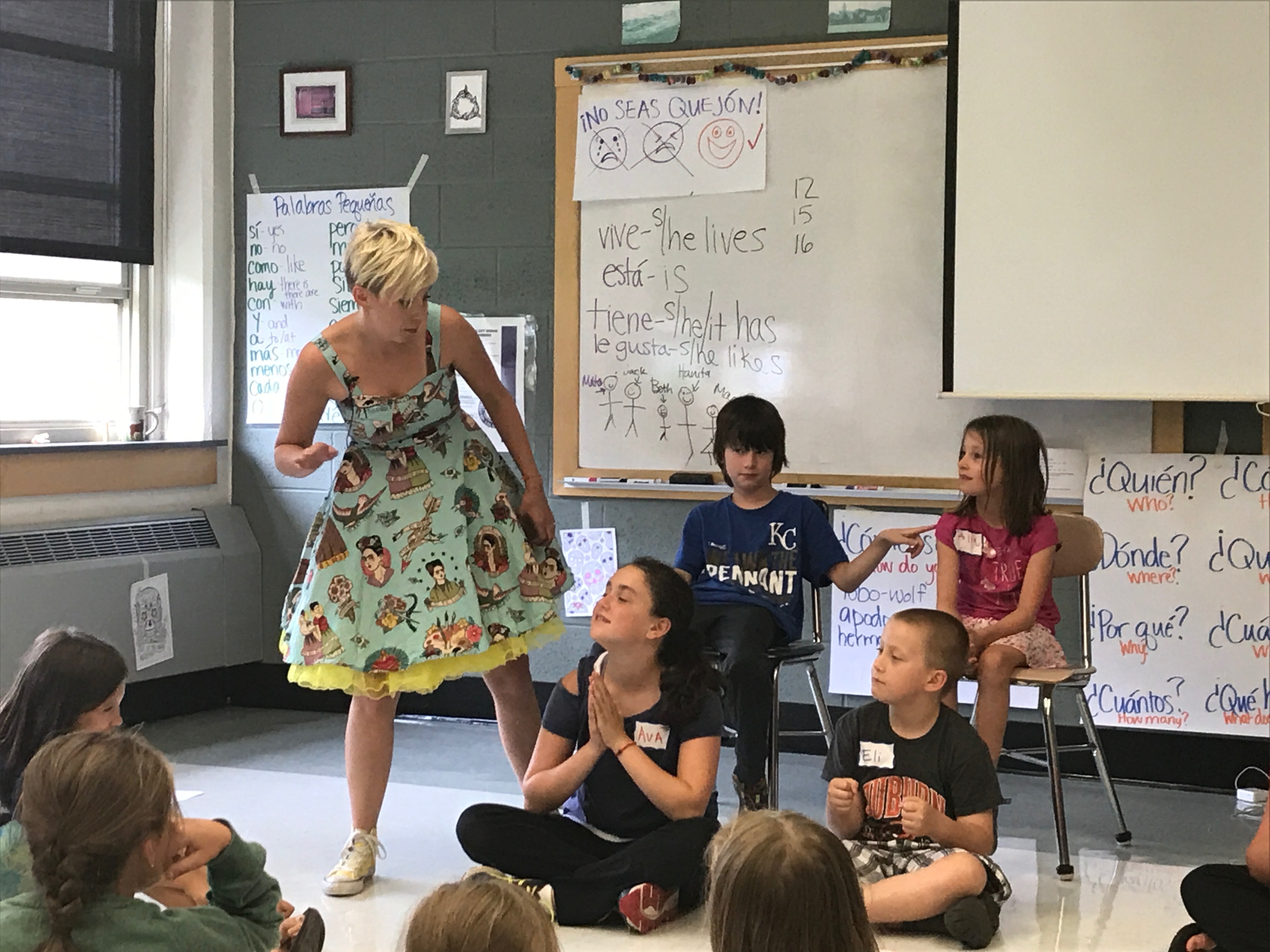
The next day, I reviewed the story and retold it using the drawings that Rowan had sketched as I told it the day before. They were small drawings in order for everyone to see them better, I took a picture of each panel with my cell phone and then airdropped them to my computer really quickly and drug them into the presentation. Each slide had a different image on it.
After I RETOLD it all and they had a chance to hear it again, I did it AGAIN but this time we all READ it together! It was magic! People observing were amazed that these students were reading so easily on their third day of Spanish! The best part about this was students were really just hearing the SAME story over again, the SAME structures, the SAME vocabulary, and they were STILL interested because the THIRD time I did it differently again. Not only were we reading but I had giphy images to “tell the story” as we went. Elementary students truly believe I am magical when they see me use giphys for the first time. This was the presentation in Vermont since it isn’t in “presentation mode” you can see all the sides and stuff but imagine how magical it would look if it filled the whole screen!….(I scrolled through it quickly just so you could get the idea)
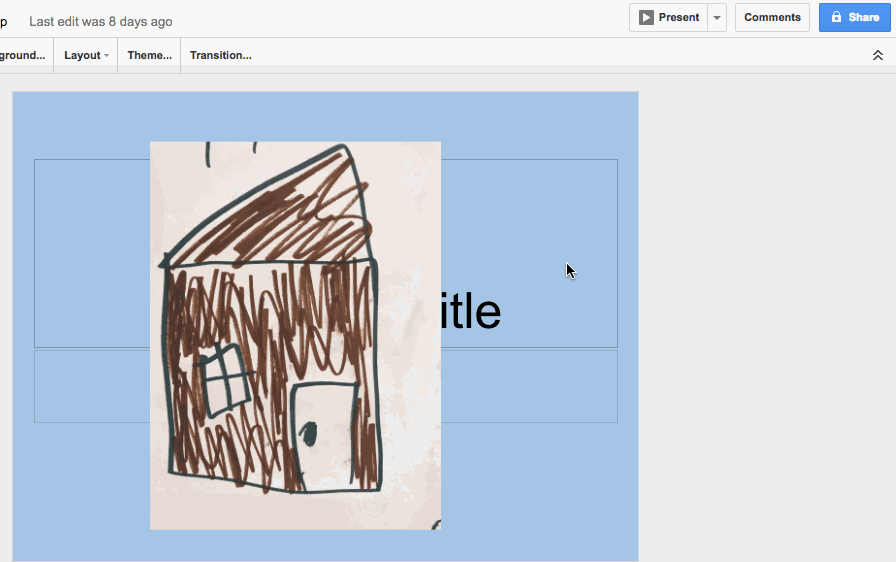
So….. HOW is THAT magic POSSIBLY faster than drawing..?!!? It is all thanks to one website… www.giphy.comÂ
DO NOT SEARCH THIS SITE WITH YOUR KIDS WATCHING…. There are LOADS of really inappropriate images that come up… Be cautious!
The first thing I do is I open up a blank presentation in Google Slides. Let’s say I wanted to tell a story of a Penguin that lived on the moon.
- First I find a background on Google Images
- Next I find a penguin to use but use a hack from yesterday’s blog to remove the backgroundÂ
- For each of these images, I copy it and paste it on to the Slide
- REMEMBER, you are using these images for “educational” purposes. If you plan on selling your presentations for millions you will need to check usage rights and give appropriate credit to your sources
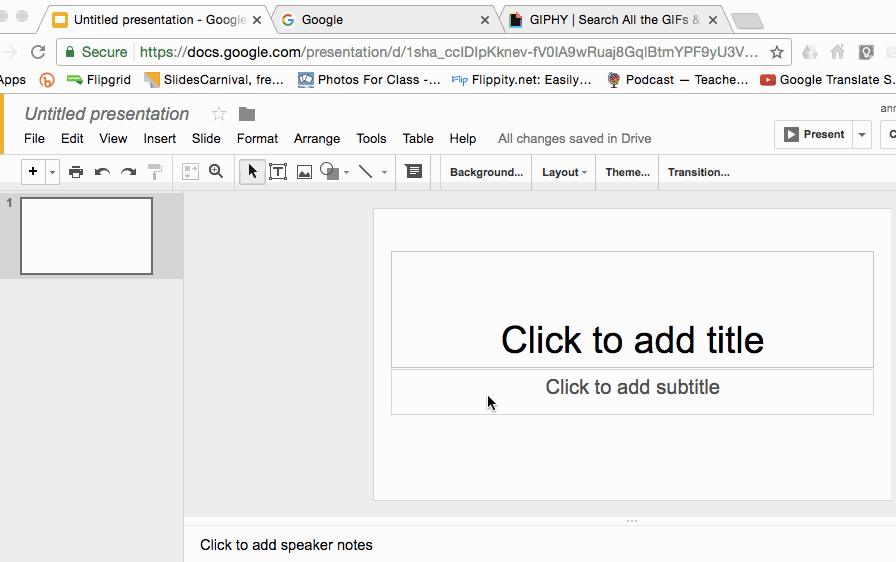
That was fast….
Next I want to incorporate MOVING pictures or GIPHS into the presentation to AMP UP my Story Telling….
The penguin is lonely because he doesn’t have any friends on the moon so naturally he goes in a rocket ship to planet earth to look for other penguins.
- Have your presentation open in one window, and open up Giphy in another window
- Search whatever term you need (for me its rocket ship)
- Sometimes it takes a second (even with the best of internet) for the images to start moving! Be patient!
- Click on your favorite
- Download it as “Social” (this is the one that has worked best for me)
- Drag it from your downloads, directly on to the slide
- Note! If the + sign doesn’t appear it won’t “drop” but instead it will replace your presentation page with the giph.
- If you are doing this in Google Slides, all you have to do is hit the back button and try again! 🙂 USE GOOGLE SLIDES! 🙂
- Note! If the + sign doesn’t appear it won’t “drop” but instead it will replace your presentation page with the giph.
- You may need to re-size the giphy and put a color background in like I did
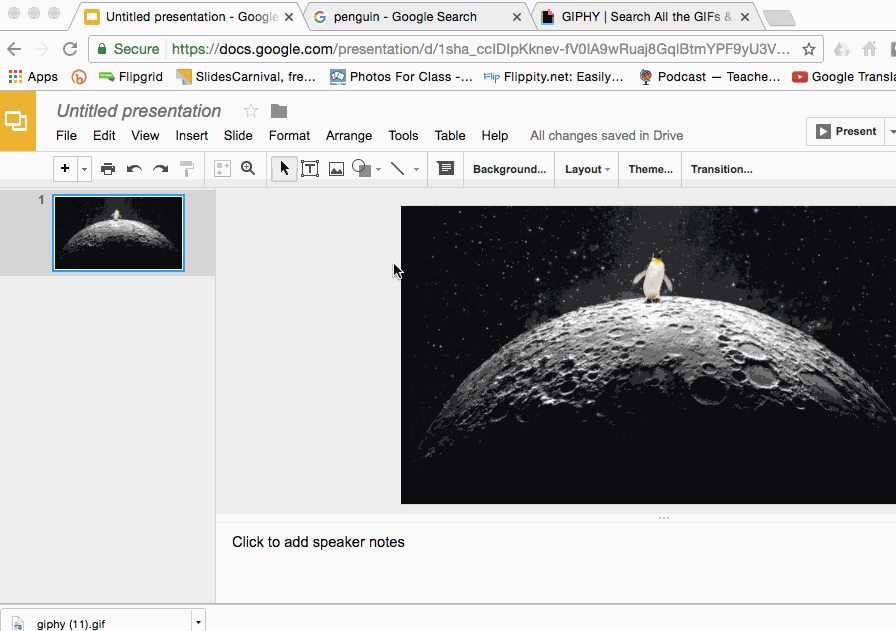
Normally I would make the story much longer but in the interest of time we will say that he lands in Antarctica. I will  re-use the same penguin from the first slide and just find a different background for Antarctica and a space ship to show he landed there.
In this example you can see what happens if you try and copy the image from Google Images WITHOUT clicking on it first. The first time I did it I forgot to do it so when I pasted it on my slide it still had a background.

So now, to finish, the story I need to have him meet his new friends…. Clearly I want to use Giphy for that.
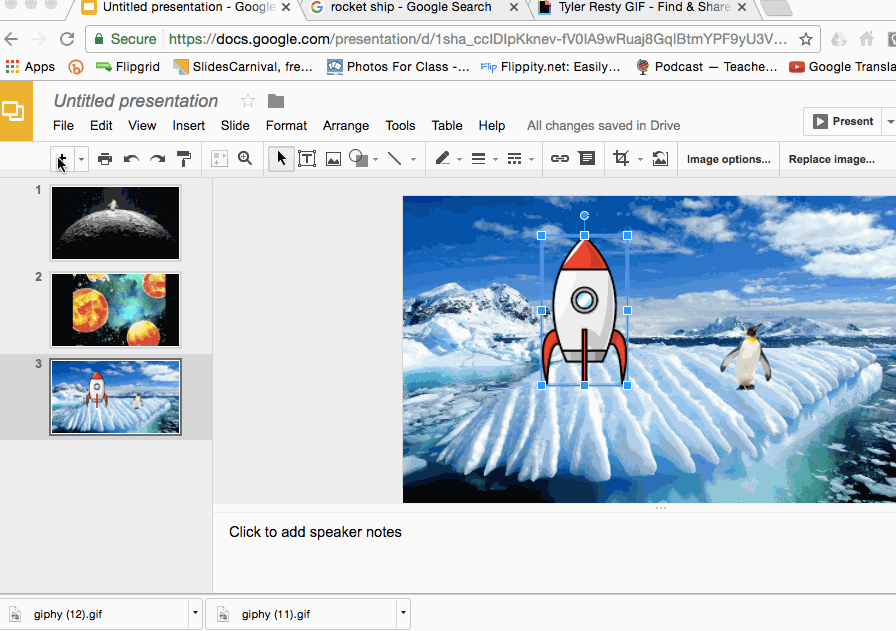
I actually use giphy a LOT for just talking about the kids and what I learn about them in class. At the beginning of the year when you spend a lot of time doing PQA to learn about your kids, it is fun to review what you learned the day before by re-telling it all in the past tense and using ss photos and giphys. The first homework assignment I give my kids (after the first week) Â is to send me a selfie. Here is an example of a PQA re-tell lesson….
- The first student told us he gave his brother a monster for Christmas
- The second student had promised to give me a car for Christmas and didn’t come through….
This process is even faster than creating the stories!
If you DON’T want to get selfies from your kids, just copy and paste their pictures from whatever system your school uses for attendance.
Last piece of advice. With Middle School and Elementary, often times they are SO into the giphs, they try doing the motions, or making the faces themselves as soon as they see whatever is happening. While it is adorable, you want them remained focused on the input. The BEST thing to do then, is pretzel Brain Breaks.
If all of the kids are giggling at the way the penguins are walking and running and jumping, get them up and tell them in the TL to stand and jump like the penguins. One they’ve done that for 10 seconds sit them back down, do your call-response, or transition signal to get everyone quiet and start back into the input! 🙂
There you have it! Day 6 of tips and tricks for transforming your classroom! 🙂
I hope this amps up your story-telling and engagement, and helps some of you feel better about not being the artist your parents are…. 😉
Until tomorrow,
HAPPY TEACHING! (or weekend-ing hopefully!)
Love,
La Maestra Loca


Thanks. I think there is not an option of download on the https://giphy.com/ 🙁
I tried last night. Click the image you like on the big screen full of them, then when you’re on the page with just that image, right click and click save image as, then save to your downloads, then drag it into your google slides