Shortcuts! Make your teacher-life easier!
I was speaking to a friend about some of these “systems” I have developed for saving time and headaches, and she told me most of the ideas were completely new to her and that I should write a blog about them! SO, here we are!
Last year, in the Lower School at St. Martin’s, I taught 18 different classes. Every single grade level, had two separate sections of students. The teachers, students, and everyone else, called one section A and the other B. So for example there was a 1A (1st grade- section A) and a 1B (1st grade- section B). Some days I would see 7 different classes in one day and not be able to repeat curriculum even once due to their levels. I could also never remember whether I was seeing 1A or 1B…. it was a total nightmare the first week of school. So, I thought of a simple solution…. I named each class. Every class had a different Disney name. The kids were absolutely obsessed and nobody argued over what Disney name they got because they were all less popular characters and the kids became quickly attached to their character. I also made it even cuter because the little ones had tiny Disney characters and the big kids had BIG ones! It was great. The kids also knew what sections they were in and instead of writing 4B on their papers they would write their character’s name (Bageera in that case)! My tiniest classes were named Ray (the lightening bug from The Princess and the Frog) and Francis (the lady bug in A Bug’s Life) and my biggest kids were the Mad Hatter and the March Hare.
This year, in Middle School, I decided to give each class a country name. It has been 3 days of assigning these names and they are already talking in the hallway about why their country is more fantastic than the other (discussing food, or number of championships the country had won in soccer). This tells me that they are either, recalling prior knowledge or actually reseaching their countries ON THEIR OWN, because the ONLY thing I’ve done so far  is show them the flag of their country.  The best conversation I heard was IN SPANISH, and totally comprehensible, and they didn’t even know I was walking up behind them. #rockinit
Many of you saw how I “plan”out my lessons at IFLT. Every step of my lesson is guided by a powerpoint. Obviously I plan in advance, but during class I never remember what comes next so when the PQA needs to get more interesting, I move to the next slide. When students walk into my classroom they see their “Class name”and picture on the board. To make my life easier last year, I had a simple template for each day of the week, with the class picture slides ready to go, in the order that I saw the classes. That way I wasn’t reconstructing a new PPT every day. This year, my school is on a 7 day crazy rotation schedule, and I will have template PPT’s made for each day, that I can open and insert the lesson or slides that I am doing in between each class’ flag.
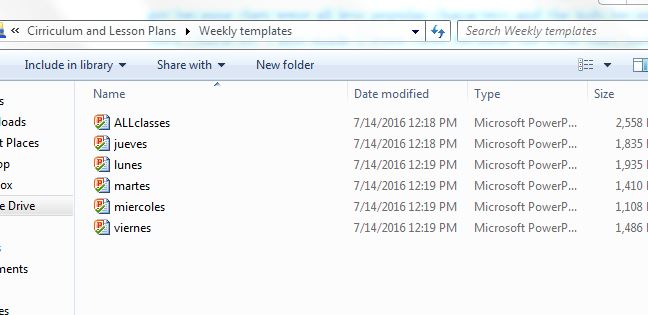
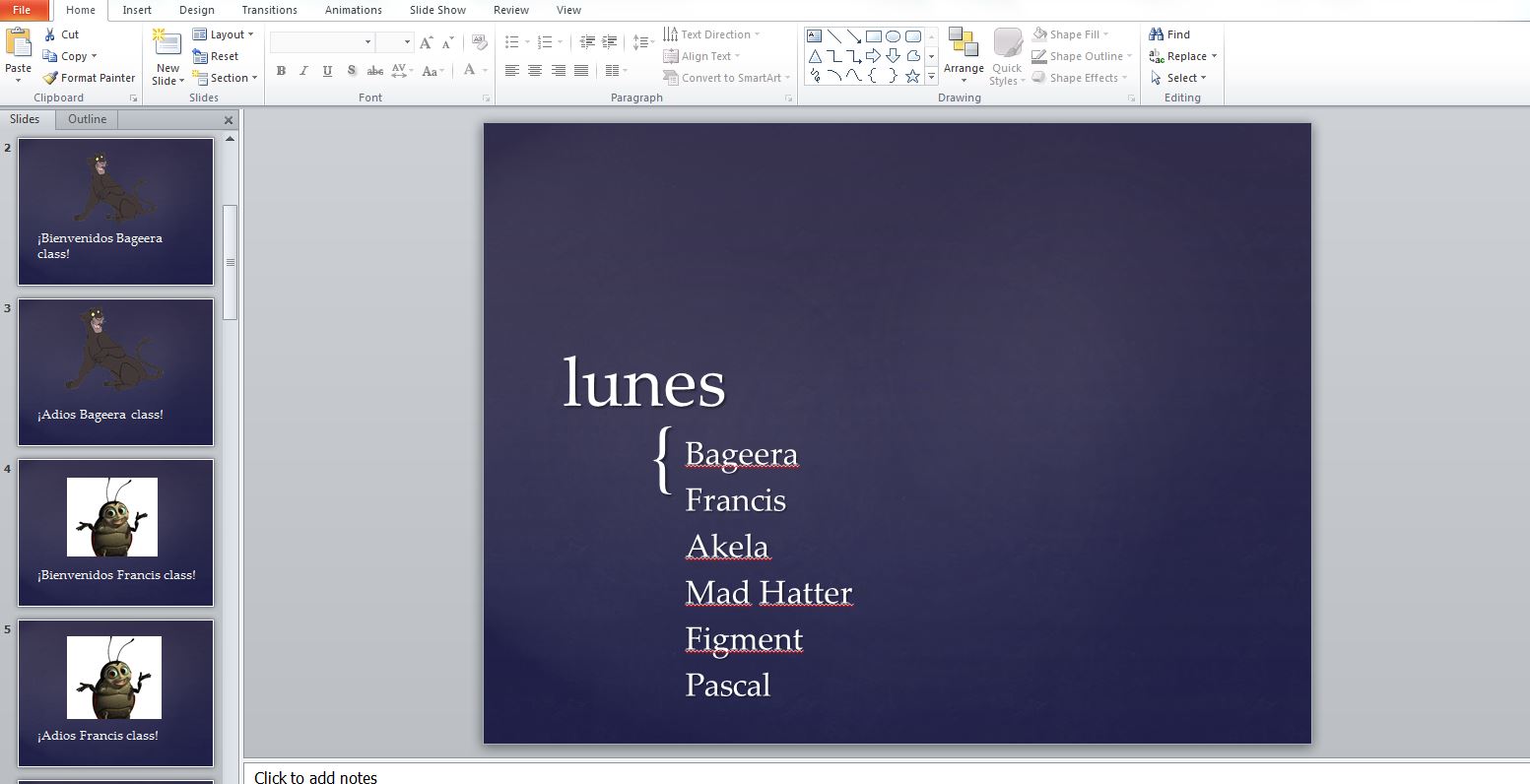
FINALLY, to make my life even EASIER this  year…. students have all been assigned a NUMBER. So on everything they turn in, I am training them that in addition to their NAME and CLASS NAME, they must also include their individual #. They write this in the top right corner of their page. (No this doesn’t mean that they are just a number to me).This is because I can file their papers WAY faster by number than I can by last name or first name. I don’t start from number 1 with every class. I started with my first class and assigned them numbers 1-20 and went through the rest of the classes adding on numbers from there. Easy peasy! When I file their papers, they are then in charge of checking their folders for returned work, and adding that returned work to the back of their binders. Their binders have 5 tabs in them and the back tab is for “trabajo devuelto”or returned work. I now don’t have to spend any class time passing back papers. It is a HUGE time saver. If I have an upper school student looking for service hours I have them do my filing for me.

I hope that some of these things might give you a good idea of how to save time in your own classroom. The class names really are a great way to help build community in your room. They love them, so consider that! 😉
Until next time,
HAPPY TEACHING!
Love,
La Maestra Loca


Please,please, please could you post an example ppt on your blog, I have just started using ppts to let me ( and the students) know where we are up to and would love to see how you do it. I like the numbers idea, I would have over 600!!
I will work on this! Promise! 🙂
Is there a place I can see an example of how you structure your powerpoints to include everything?
Send me an email. It may take me a while to respond (soooo much going on) but I can send you an idea 🙂 (blog not published yet… one of the 95 drafts)